A little over ten years after Windows 7 was launched, the operating system has reached the end of its life cycle. This week, Microsoft announced it would no longer provide support for Windows 7. This means there will be no more security updates or support from Microsoft. So, if your computers at home or at the office are still running Windows 7, here’s how to upgrade to Windows 10 for free.
Is Windows 7 Still Supported?
After January 14, 2020, Microsoft will no longer offer support for Windows 7. After this date, computers running Windows 7 will no longer receive software updates. Additionally, Microsoft will not extend assistance to anyone who calls customer service to ask for help with any issues they have with their computer.
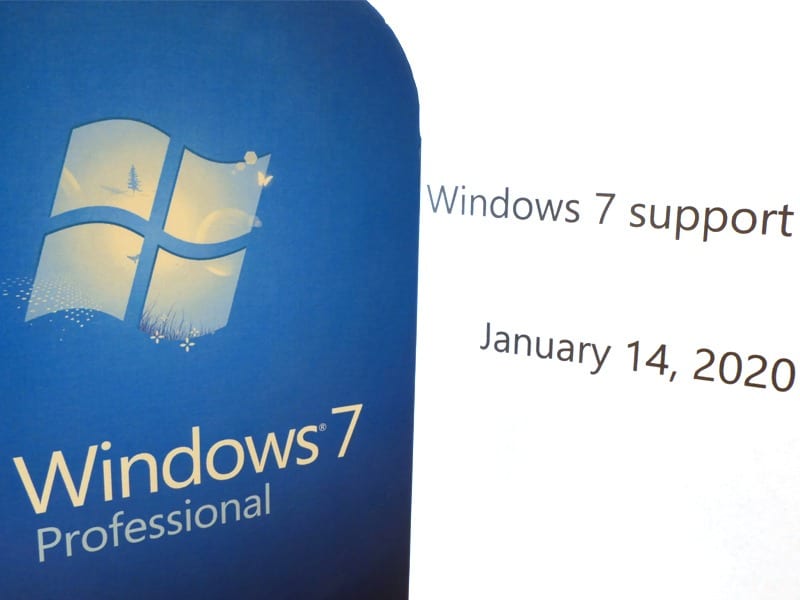
Can I Continue Using Windows 7?
Your laptop or personal computer will still run Windows 7 after the end of its life cycle. However, it is highly recommended that you upgrade to a more recent version of Windows, such as Windows 10.
Why You Should Upgrade to Windows 10
Anyone using Windows 7 should upgrade to Windows 10 for security reasons. Microsoft will no longer release security updates for machines running Windows 7, which will leave your computer vulnerable to malware (malicious software). If your PC no longer has updated security protocols, it will also be easier for hackers to steal your credit card details and other sensitive data. This can easily be avoided by upgrading from Windows 7 to Windows 10.
However, if you are a Windows 7 Enterprise or Pro user in business or education, you have an option to purchase an extended security update. The price of extended updates for Windows 7 Enterprise starts at $25 per PC. This rate will double in 2021 and quadruple to $100 in 2022. For Windows 7 Pro users, an extended security update will cost you $50 per machine this year. It will jump to $100 next year and $200 in 2022.
Another reason for upgrading is the fact that there are Windows 7 functions that are set to be discontinued very soon. According to Microsoft, some games and programs on Windows are scheduled to be discontinued this month as well.

Can I Upgrade Windows 7 to Windows 10?
Technically, Microsoft ended its “free upgrade to Windows 10” offer in July 2016. However, as of this writing, it is still possible to enjoy a free upgrade from Windows 7, 8, or 8.1 to Windows 10. Here’s how to upgrade Windows for free:
How to Upgrade Windows 7 to Windows 10? for Free
To upgrade your Windows 7 to Windows 10, follow the steps below:
- Go to the Windows 10 download page.
- Then click “Download tool now.” You will find this under the Create Windows 10 installation media section.
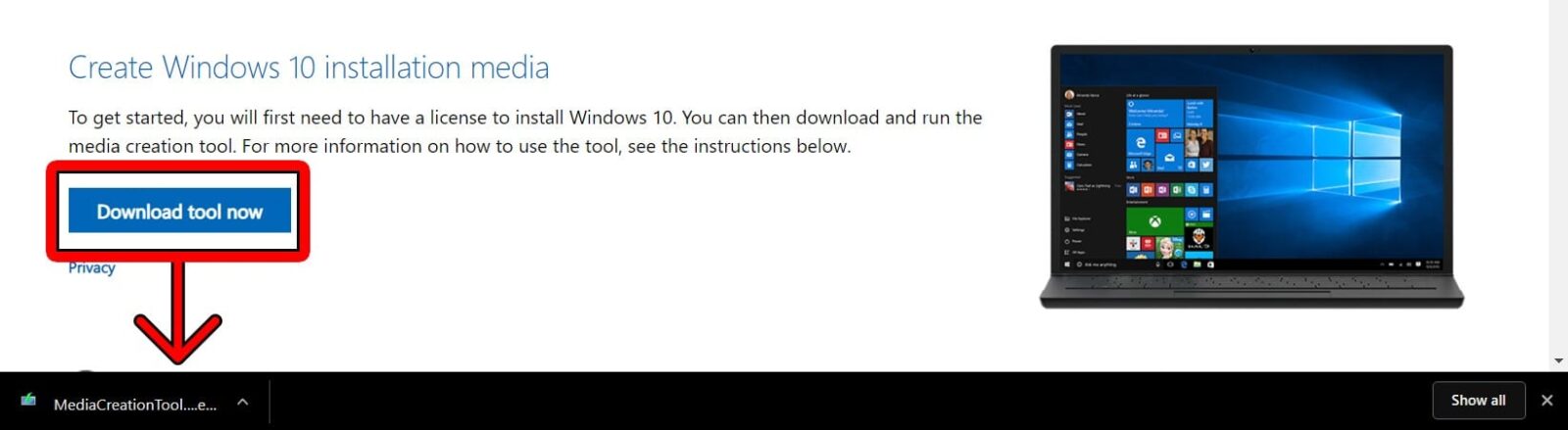
- Then open the file and click “Run.” Depending on what browser you use, you might either see the downloaded file in your browser or in your downloads folder.
- Follow the on-screen instruction in the Windows 10 Setup.
- Select “Upgrade this PC now” and click “Next.”
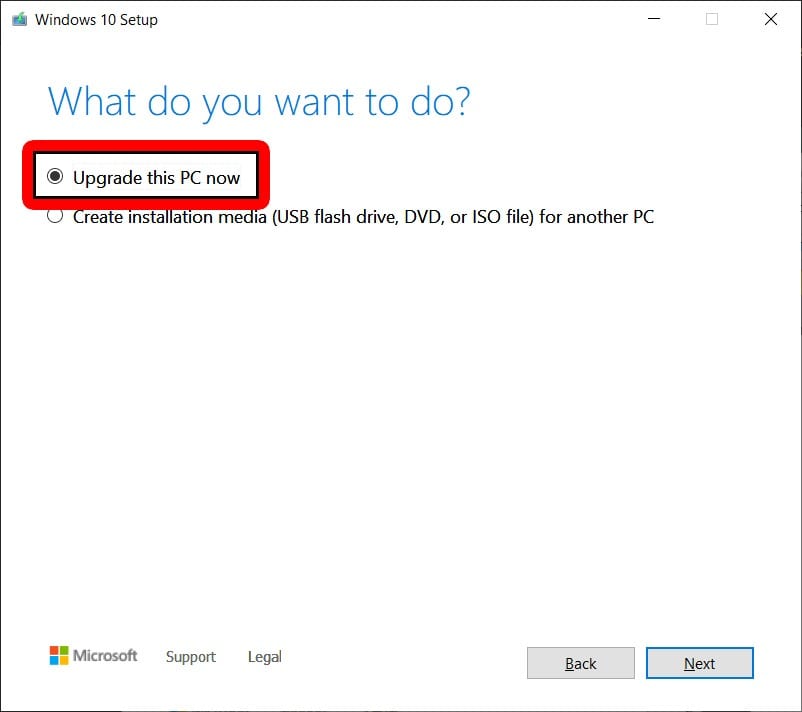
- Select whether you want to keep your personal files or start fresh. Starting fresh means that you will lose all of your files, so make sure to backup all your data before proceeding.
- After the upgrade is completed, go to Settings > Update & Security > Activation to find your digital license. You can also enter your digital license by clicking “Change product key.”
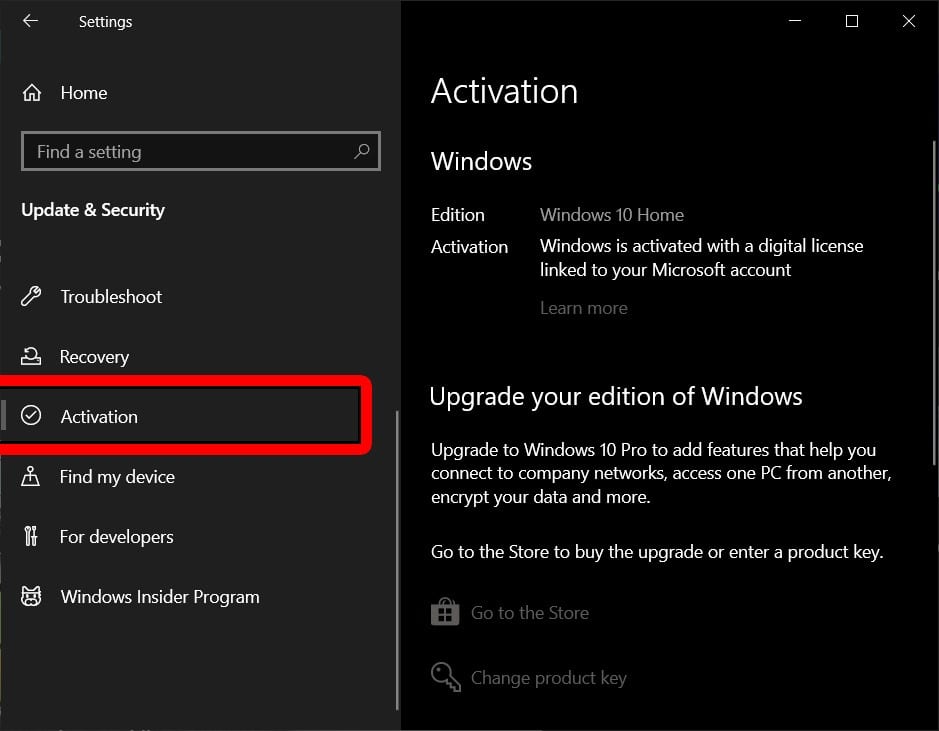
Keep in mind that upgrading to a new OS means that your apps and settings will be deleted. Be sure to back up your important data before you begin the process. Additionally, the version of Windows 10 that you can upgrade to will depend on your current OS. If you have a Windows 7 Home, your update will be to a Windows 10 Home. You can only get a Windows 10 Pro update if your current OS is Windows 7 Pro.
What if I Can’t Upgrade to Windows 10?
If you can’t make the free Windows 10 upgrade work for you, you can purchase the OS instead. Windows 10 Home is currently priced at $139. However, before you do this, you might want to consider buying a new PC or laptop instead. Windows 10 has new features that work only with new hardware, such as Facial Recognition. You are better off buying a new PC that will let you enjoy these new features than installing Windows 10 in an old machine.
Here is our list of the best 2-in-1 laptops to help you with your computer shopping.


