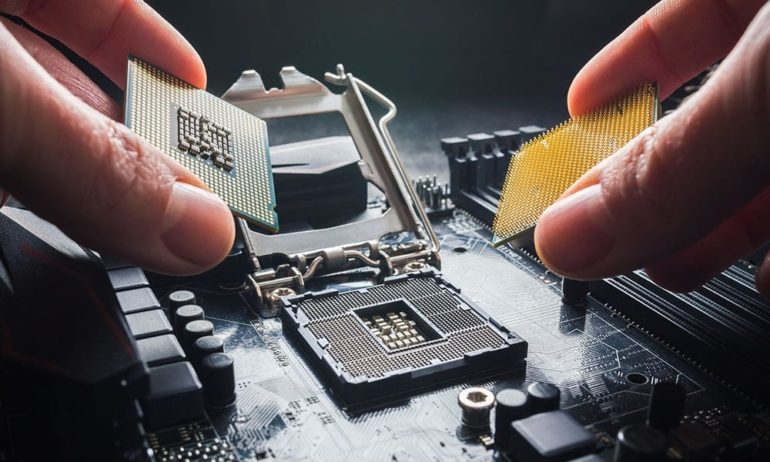The AMD vs Intel debate has been getting more intense in the past couple of years. Different models from the two manufacturers have different clock speeds, core counts, and other specifications. But once you know what you’re looking for, and what each manufacturer has to offer, the decision-making process will be a whole lot easier. Here’s everything you need to know about the difference between AMD and Intel CPUs, and which one you should buy.
AMD vs Intel: Who Makes the Better CPU?
When it comes to AMD vs Intel, it all depends on what kind of use you are. AMD is a good choice for entry- and mid-level users, while Intel makes the best premium chips for pro users. This is because Intel’s high-end chips are faster and more power-efficient than AMD’s.
For decades, Intel dominated AMD, and it was considered the brand leader in the CPU market. However, things turned around for AMD when they released the Ryzen 7 series, which was made to rival Intel’s Core i7 offerings.
AMD followed through with the launch of Ryzen 3 and 5 models. Their latest offering is the Ryzen 9 3950X, AMD’s first 16-core, 32-thread processor for mainstream use. In contrast, Intel offers the eight-core, 16-thread Core i9-9900K. The company touts it as “the best gaming processor in the world.” Intel’s Core X Processor Series has up to 18 cores and 36 threads, making it the perfect choice for high-end users who are into content creation.
Best Speed: Intel
CPU performance is measured in terms of clock speed or clock rate. This number is expressed in gigahertz (GHz), and it tells you how fast the CPU can process data. A higher clock rate means that the CPU can perform tasks better. However, other factors like the number of cores and how fast the CPU can process instructions can also affect CPU performance.
When it comes to speed difference, the AMD vs Intel war is close for entry-level and mid-range products. For entry-level CPUs, Ryzen 3 models are almost just as fast as Intel CPUs. The Core i38350K, for instance, has the highest clock rate in this series at 4.0 GHz, while the Ryzen 3 2300X and 220G models offer a comparable speed of 3.5 GHz. Clock speeds for mid-range AMD processors start at 3.1 GHz with the Ryzen 5 2600E. In comparison, Intel starts at a lower 1.7 GHz with the Core i5 8500T.
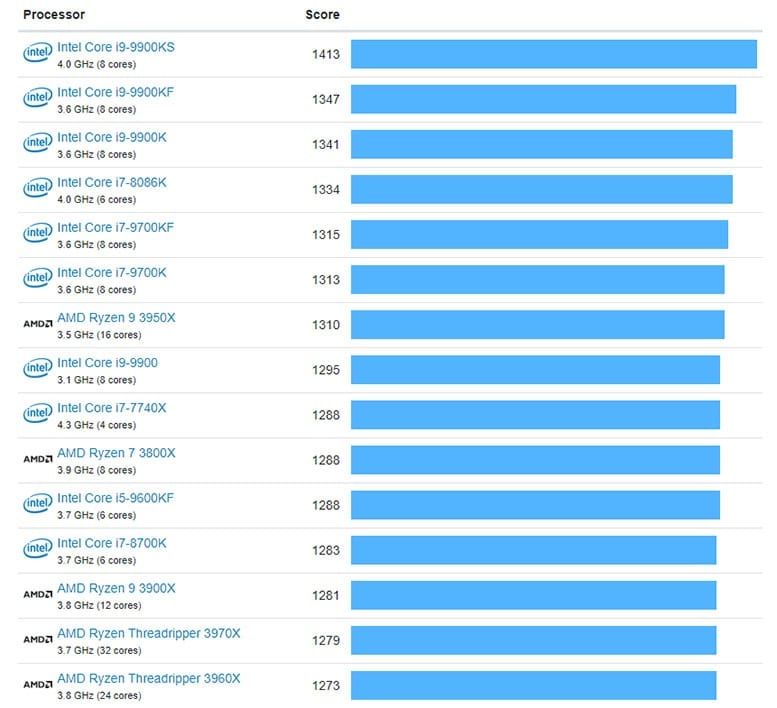
Intel does offer higher clock speeds for its high-end Core i7 and i9 chips. There are models in the i9 series that have comparable speeds with their Ryzen Threadripper counterparts. However, for this line, Ryzen CPUs are more power-hungry than Intel’s. So, if you want a high-end CPU that performs at high speeds, but is also power-efficient, it is best to go with Intel.
Best Overclocking: AMD
Overclocking allows you to run your PC’s clock rate at speeds beyond the manufacturer’s recommendations. There are some chips that are locked, which means the manufacturer has designed them to run only on certain clock speeds. However, there are also chips that come unlocked and allow you to overclock them.
AMD wins over Intel when it comes to overclocking. This is because AMD CPUs come unlocked, even on affordable models like the AMD Ryzen 3 2200G priced at around $100. Consequently, they can be overclocked, as long as the motherboard chipset is also capable of overclocking. In contrast, Intel chips are only capable of overclocking if they have “K” at the end of the model number. These tend to be priced higher, such as the Intel Core i3-9350K, which costs around $180.
Most Cores: AMD
A core is a processor that receives and executes instructions. The more cores a CPU has, the more tasks it can handle, and the more efficient it is.
AMD’s main selling point is having a high number of cores. On the other hand, Intel has traditionally foregone large core counts in favor of hyperthreading. With hyperthreading, the CPU divides physical cores to virtual cores or threads to do multiple things at once. For example, a four-core Intel CPU can turn into an eight-thread core with hyperthreading.
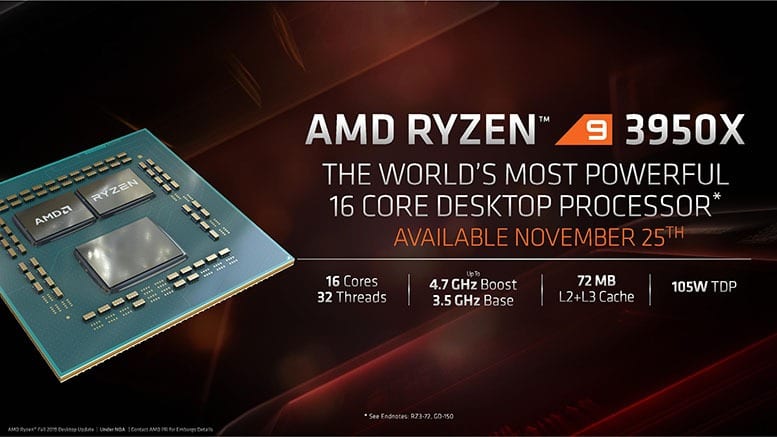
AMD and Intel core counts stand toe-to-toe at the entry-level. Both Ryzen 3 and Intel Core i3 models offer four cores. The same is true for high-end desktop (HEDT) models meant for enthusiasts. Ryzen Threadripper models offer 8, 12, and 16 physical cores, while Intel i9 models offer 10 to 18 physical cores.
AMD core counts come out on top when it comes to their mid-end offerings. The Ryzen 5 chips have four to six cores with hyperthreading, while Ryzen 7 chips have eight cores. In comparison, Intel Core i5 and i7 chips only have six physical cores, with only i7 chips capable of hyperthreading.
Best Performance: Toss-Up
When you compare AMD vs Intel chips, AMD CPUs are great at multitasking, while Intel CPUs accomplish single-thread tasks better. Tasks that use multiple cores include photo and video editing programs, 3D modeling and rendering programs, graphics-heavy games, and demanding productivity apps.
Testing results from Techgage reveal that the Intel i9 9980XE chip performs the best when using video editing software. The test used Adobe Premiere Pro, MAGIX Vegas Pro, and HandBrake on AMD and Intel chips. However, the AMD Threadripper and Ryzen 9 came in a close second.
For 3D CPU rendering software, like V-Ray, AMD is a better choice. Data from TechReport states that the Ryzen 9 3900X renders content the fastest at 47 seconds. The Core i9 7900X only came in at third, rendering at 60 seconds.
Understandably, since most people only need to use general productivity apps, they will see better performance from AMD chips. Benchmark figures from Tech Report, for instance, reveal that the Ryzen 7 2700X and 1800X scored higher than the Core i7-8700K when it came to compressing zip files. For Microsoft Excel, data from Tom’s Hardware show that the Ryzen 7 3700X models outperformed the Core i9-7920X and 9700K.
Best Price: AMD
Nowhere is the AMD vs Intel battle more pronounced than pricing. Being the market leader for decades has allowed Intel the power to drive up their prices. AMD’s main draw is its aggressive pricing strategy. AMD offers more cores and better performance at a lower cost, which is challenging Intel’s ability to charge premium prices. Since AMD released the Ryzen series in 2017, Intel has had to introduce products at different price points to avoid price cuts.
At the lower end, AMD leads the game. For instance, AMD’s budget dual-core quad-thread processor Athlon 200GE processor costs only $55. It is cheaper than Intel’s budget counterpart, the Pentium Gold G5400, which is priced at around $65.
One will notice the price difference even more in the mid-range models. The AMD Ryzen 5 2600X Processor with Wraith Spire Cooler, for example, retails for $150. In contrast, its counterpart, the Intel Core i5-9600K, retails for $250.
On the high-end side of the spectrum, Intel’s flagship offering, the Core i9-9900K, costs $550. On the other hand, its AMD equivalent, the Ryzen 9 3900X, costs $430.
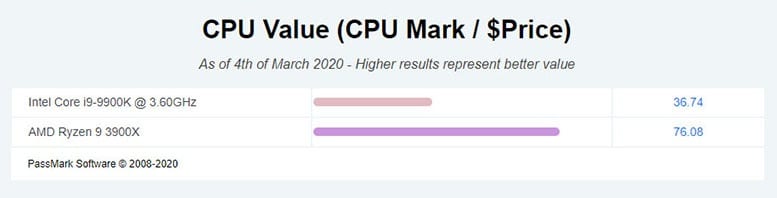
Ultimately, deciding between AMD vs Intel depends on your preferences, specific use case, and budget. However, a good rule of thumb to follow is to stick with AMD for low-end to mid-range chips, and Intel for high-end, energy-efficient models.
Need to learn some CPU basics? Check out this blog post about what is a CPU.
HelloTech editors choose the products and services we write about. When you buy through our links, we may earn a commission.