Whether you’re a gamer, an editor, or you just use your computer for work, it is important to choose the right type of display when buying a new monitor or laptop. There are three different panel types, TN (twisted nematic), IPS (in-plane switching), and VA (vertical alignment) in computer monitors. But what is the difference between them? Here’s everything you need to know about IPS vs VA vs TN displays, so you can pick the right computer monitor.
What’s the Difference Between IPS, VA, and TN Monitors?
All LCD (liquid crystal display) TVs have lights in the back, which shine through several panels to create images. The difference between IPS, VA, and TN comes down to the arrangement of the crystals in the LCD panel and how they move when voltage is applied to them.
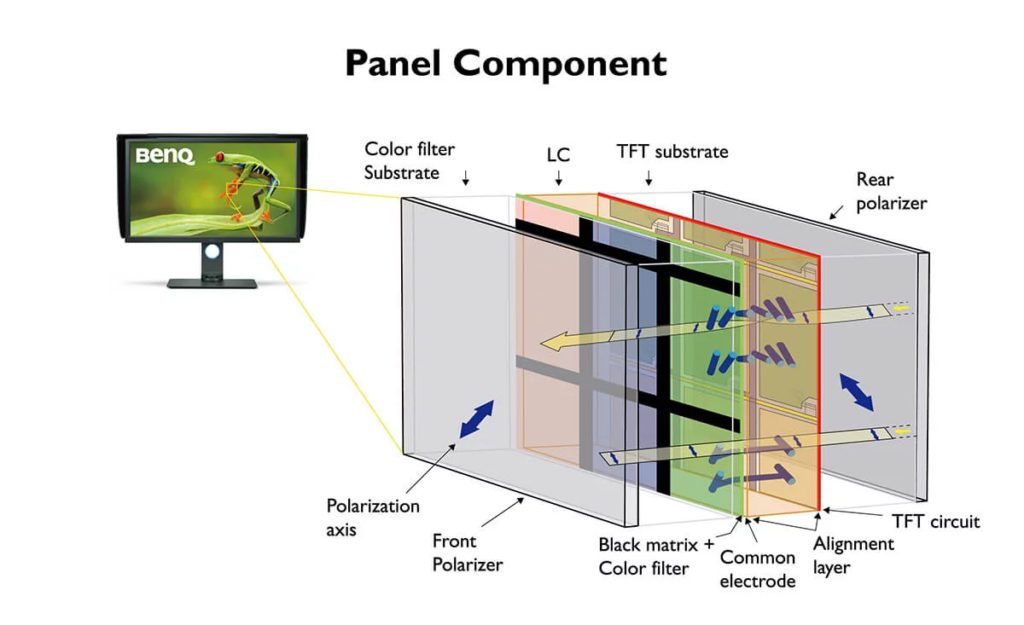
What Is TN?
TN monitors were the first type of LCD displays to replace the old, bulky CRT monitors. To display an image on the screen, the crystals of TN monitors will twist to let light pass through when voltage is applied. TN monitors are cheaper than IPS and VA displays, but they are not as common.
What Is IPS?
IPS monitors have crystals that are positioned parallel to the glass. Unlike TN or VA monitors, IPS panels will rotate the LCD crystals to let light pass through when voltage is applied. These days, IPS displays are the most common type of LCD monitor.
What Is VA?
VA monitors, on the other hand, have crystals that are vertical in position. When voltage is applied, these crystals tilt to let the light shine through. While VA panels are not commonly found in computer monitors, they are used in most flat-screen TVs.
IPS vs VA vs TN: Contrast
Winner: VA
When it comes to contrast, VA monitors perform better than IPS, while TN monitors perform the worst. Contrast refers to the range of light that the monitor can display, from the darkest blacks to the brightest whites. Since VA panels can block out the backlight completely, they can achieve a better contrast ratio.

VA monitors typically have a high contrast ratio of anywhere from 2500:1 all the way to 6000:1. In comparison, IPS panels usually have a lower contrast ratio of 700:1 to 1500:1, while TN monitors only have a contrast ratio of 600:1 to 1200:1.
Some monitors will also come with a feature called “Full-array local dimming,” which can also improve the contrast ratio even more. Check out our full guide on what full-array local dimming is and how it works to find out more.
IPS vs VA vs TN: Color Accuracy
Winner: IPS
When shopping for a new monitor, you might also come across the phrase “color gamut.” This refers to the range of colors that a monitor can display. IPS monitors offer the most accurate color, covering 95% to 100% of the widest color gamut currently available, while VA panels top out at around 90%.
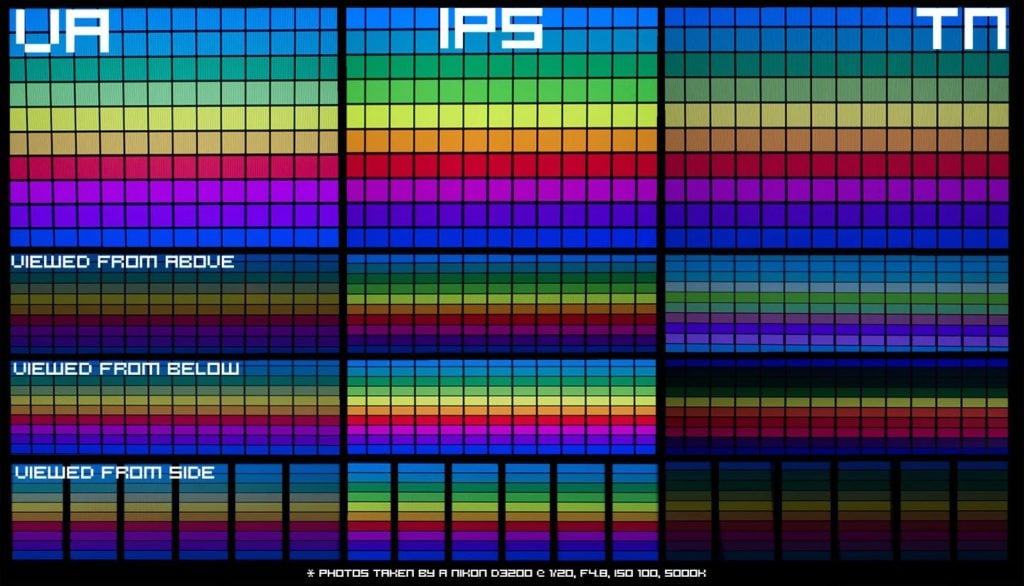
TN monitors, on the other hand, only cover 100% of the RGB color gamut, which is significantly smaller than the IPS or VA gamut. So, if you plan to watch movies or edit photos on a monitor, you should get one with an IPS or VA panel.
IPS vs VA vs TN: Viewing Angles
Winner: IPS
One of the biggest differences between IPS, VA, and TN panels can be seen when you’re looking at the monitor from an angle. While an IPS monitor will still look good at up to a 178-degree angle, a VA monitor will start to lose brightness, and a TN monitor will also lose color accuracy.
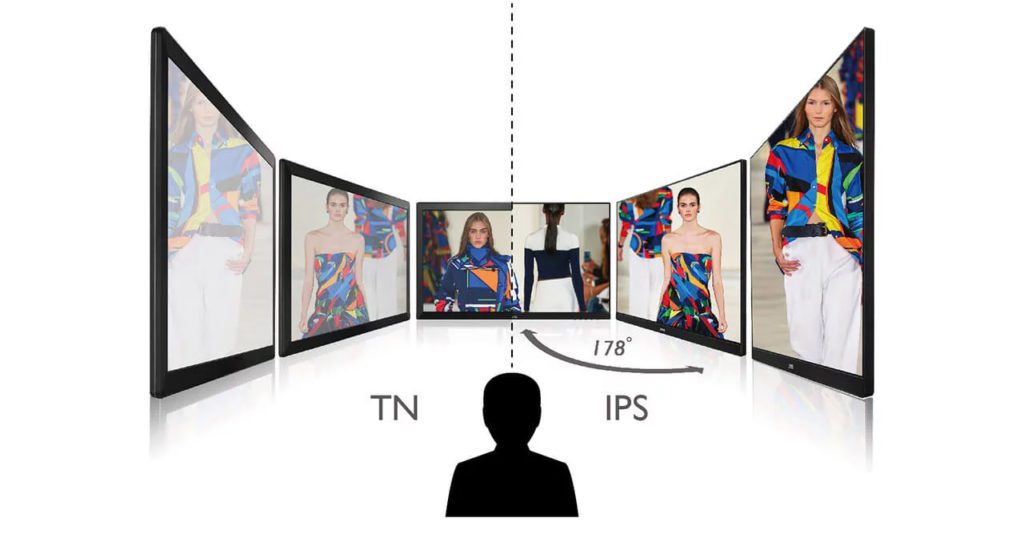
IPS monitors also look good when viewed from above or below, while TN monitors will actually inverse the colors when viewed from below. So, it is not advised to mount a TN monitor above or below your direct line of sight.
In order to compensate for poor viewing angles, you can also consider getting a curved monitor. This will allow you to get a much larger screen while decreasing the problems with viewing angles.
IPS vs VA vs TN: Gaming
Winner: TN
If you’re a serious gamer, you might want a TN monitor because they are generally better at handling motion. With faster response times and higher refresh rates, you will experience less blur, smearing, and ghosting in fast-paced games on a TN monitor vs an IPS or VA monitor.
These days, TN monitors can have response times as low as 1ms (millisecond). That means it only takes 1ms for a single pixel on the monitor to change from black to white, which reduces motion blur. On the other hand, IPS panels are a bit slower at 1-3ms, and VA panels are the slowest at 4ms or more.

TN monitors also support higher refresh rates, which means the screen can display more images per second. Not only does a higher refresh rate make motion look smoother, but it also reduces latency. So, you will actually be able to see other players earlier if you’re playing a game at a higher refresh rate.
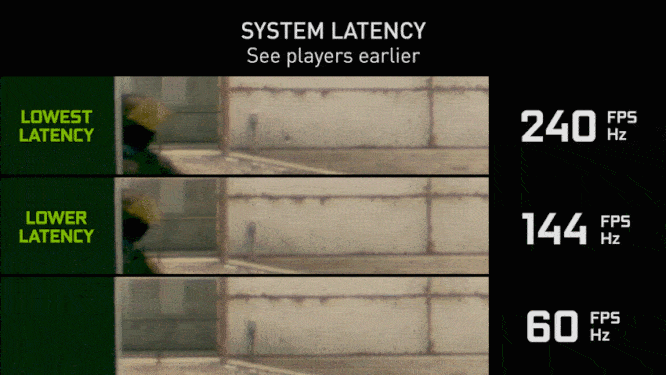
However, you can find many IPS and even VA monitors that now offer comparable response times and refresh rates to TN panels. So, you might not experience much of a difference unless you are a competitive gamer.
IPS vs VA vs TN: Price
When comparing prices, TN monitors are generally the most affordable on the market, with some costing around $100. VA monitors are usually a few hundred dollars and offer a lot of value for the money. IPS monitors are generally the most expensive, costing up to thousands of dollars for high-end models.
IPS vs VA vs TN: Which One Should You Get?
TN monitors are best if you’re on a tight budget or you want to play fast-paced games. VA monitors deliver better picture quality, especially when watching movies. And IPS monitors are great for editing photos, playing games, and everything in between.
Read More: The best computer monitors for any budget


