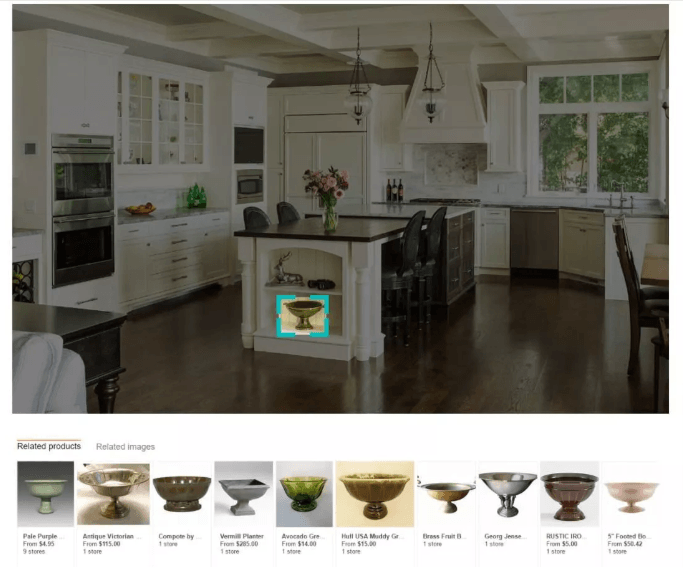Microsoft is the latest company to hop on the visual search bandwagon. This technological innovation was introduced by Google through Google Lens, which was later available for Google Pixel devices in 2017. The same visual search feature was integrated into non-Pixel devices for Google by March 2018.
The arrival of the visual search feature for Microsoft’s Bing app for iOS and Android is therefore not a breakthrough. But it is still worth the attention if you want to optimize the use of this feature when using the Bing app on your smartphone.
Bing Visual Search 101
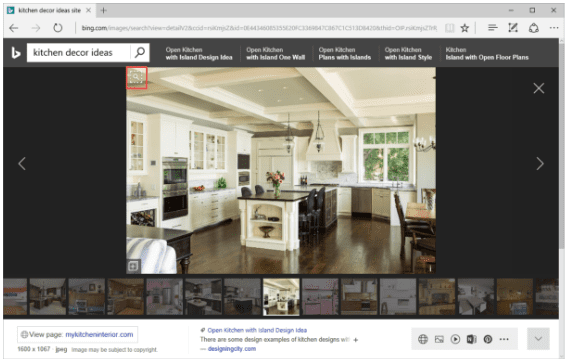
Visual search for Microsoft enables you to search for information using images captured on your phone. It overcomes the difficulty that is associated with finding the right keywords to perform the search. It can save you time as you no longer have to manually input the search terms to Bing. Instead, you simply have to search for the photos you want to use on the camera roll. You can also take a photo as you perform your search to find the information you need.
One example is to take a photo of a flower that you are unfamiliar with. If you want to know the name of the flower (or any other information), simply take a photo of that flower on your phone. Visual search will then come up with data about the flower based on the image. Simple.
Microsoft, however, intends for this feature to be used for online shopping. They envision users snapping images of products that they want to buy. Using the photo of an item you are searching for, Microsoft Bing will come up with links to shops for similar items. You can also select similar styles according to your budget.
The Visual Search on Microsoft Bing app is available for iOS and Android. You can also use the Visual Search on Microsoft Launcher and Microsoft Edge (both on the iOS and Android). Here are some of the key features you can expect to find in the Visual Search for Microsoft:
- Visual search enables you to search online using photos captured on your phone.
- It employs AI for accurate object recognition on images used for visual search.
- It is available in a variety of apps including Bing, Microsoft Launcher, and Microsoft Edge.
- The Visual Search taps a Microsoft computer’s vision algorithms. It searches the database containing labeled images to match those with your visual search.
How Does it Compare to Google Lens?

When Microsoft unveiled the Visual Search for Bing, it earned a lot of comparison to Google Lens. The latter came into the market last year. Many industry experts and consumers think that Microsoft is trying to emulate what Google Lens had done and made their own version of the technology.
Microsoft gives people options when it comes to using other versions of the same technology. But how does it compare to Google Lens – one of the major apps that use this technology? Google is undeniably the biggest name when it comes to search. In fact, people use the word “Google” as a verb, as likely to say “Google it” as “look it up.” For years, though, Microsoft has been trying to compete with its own search engine – Bing. They also have Microsoft Launcher on Android and both of these search engines have integrated the new Visual Search feature.
If you have used Google Lens, the Visual Search for Microsoft Bing works a whole lot like the former.
Simply activate the Camera feature on your smartphone and take a photo of any item. The AI on Bing will identify objects within the photo and you can specify your search according to the photos taken.
Current Challenges
Although not an innovation, the visual search technology is still fairly new. As already mentioned above, it has been introduced by Google before through Google Lens. Microsoft aims to exploit this technology, too, in order to provide more functionality to its users. It has since evolved to become a commodity product for big tech companies, such as Microsoft and Google.
Even with Google, there are some letdowns to be expected with the real-time application of the technology. In most images, the Visual Search technology is accurate and useful. But there are quite a few images that are not as accurate, as far as the search results go. It is expected to improve as time goes by. Microsoft will be able to catalog more data into their database of labeled images. This will significantly improve the object recognition and search results for this technology. With a larger database and improved machine learning algorithm, you can expect that this new technology will be more efficient.
As is the case with any new technology, the visual search integration for Microsoft Bing has a lot of room left for improvement. In fact, it feels bare bones at the moment. There are a few features missing from Google Lens that were not integrated to Microsoft Bing’s visual search. It is unknown for now if there are any new features that will be integrated soon. It will be a wait-and-see matter how well it stands up against all other computer vision apps out there.