There are lots of different kinds of computer viruses, and they can all cause problems. If you’re noticing issues with your computer, there’s a chance it could be infected with a virus. But what is a computer virus, and what does it do? Here’s everything you need to know about computer viruses and how to prevent your computer from getting infected in the first place.
What Is a Computer Virus?
A computer virus is a kind of malware (malicious software) that is designed to alter or damage your computer system. This self-replicating code attaches itself to other programs and spreads to other programs and users without your knowledge.
There are several kinds of viruses that can infect your computer, including:
- Boot sector virus: Spread through removable media (such as USB drives) this kind of virus infects the files required to start your computer. It is very hard to remove and often requires you to reformat your computer.
- Direct action virus: This kind of virus attaches itself to a file (typically an installation file) and remains dormant until that file is executed or opened.
- Resident virus: After installing itself in your computer’s memory, this virus can infect any file or program, even after the originally-infect program has been removed.
- Macro virus: Written in the same language used by programs like Microsoft Word and Excel, this virus is often embedded in email attachments and runs when the document is opened.
- Polymorphic virus: Changing its code each time it runs, this kind of virus can evade antivirus programs. This makes it one of the hardest viruses to detect and remove.
There are many other kinds of viruses that can infect your computer and cause problems. That’s why you should avoid downloading files or email attachments from people you don’t know or using USB drives that you didn’t format yourself.
What Does A Computer Virus Do?
A computer virus piggybacks onto a legitimate program or document and replicates itself to infect other programs and users. Hackers can then use viruses to steal your personal information, such as bank details.
Once a virus infects your computer, it can damage or disable your computer’s operating system, your RAM, your software drivers, your hard drives, and more. It can also overwhelm your internet connection, and then spread to other computers connected to your network.
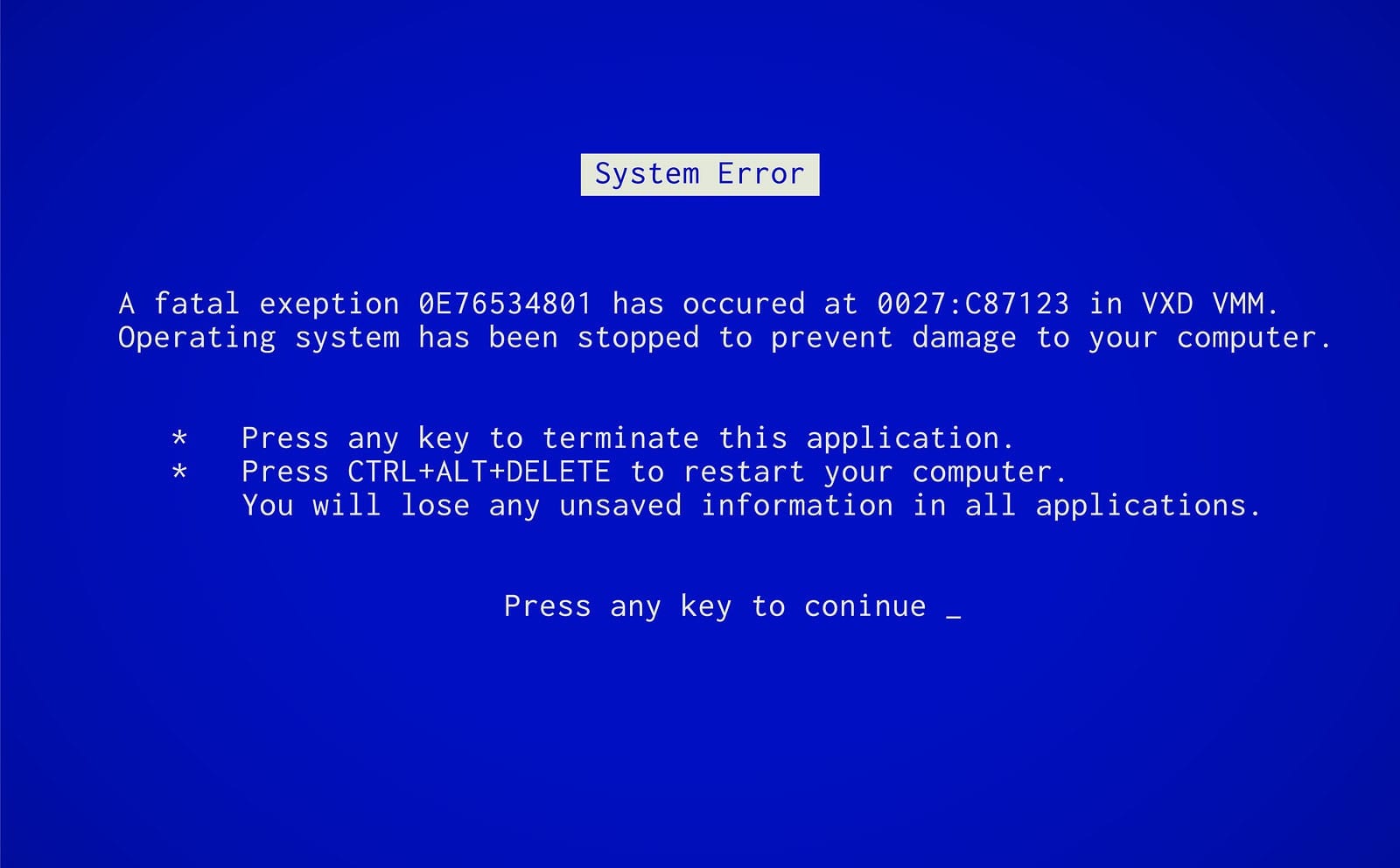
Moreover, a virus can erase or destroy your computer files and data, send you spam and adware, and spread to other computers from the email addresses on your address book. Hackers can also use viruses to monitor your every move, record your keystrokes, and steal your personal information, like your home address, passwords, and credit card numbers.
How Does A Computer Virus Spread?
You can get a computer virus by downloading infected files, visiting malicious websites, or clicking suspicious links. You can then spread a virus to other programs on your computer, other computers on your network, or other users on the internet.
While computer viruses are quite common, smartphones and mobile devices are not infected as often. However, Android devices are considered to be more vulnerable than iPhones. This is because Android devices allow you to download apps from outside the Google Play Store. This opens the door for you to download fake apps that contain viruses without you knowing it. Whereas Apple doesn’t let you do this, that is unless you “jailbreak” your iPhone.
If you want to know more about whether iPhones can get viruses, check our previous article.
How to Know If Your Computer Has A Virus?
You will know if your computer has a virus if you experience certain symptoms. For example, if your computer is acting slow, you notice changes to your browser’s homepage, your computer crashes randomly, or you see lots of pop-up ads and warnings.
If you see a pop-up message that says your computer has been infected, do not click any of the links or call any phone numbers listed. Hackers use viruses to send you fake pop-up messages that look like they are from major companies like Apple and Microsoft. However, these companies never use pop-up messages to inform you that your computer has been infected.
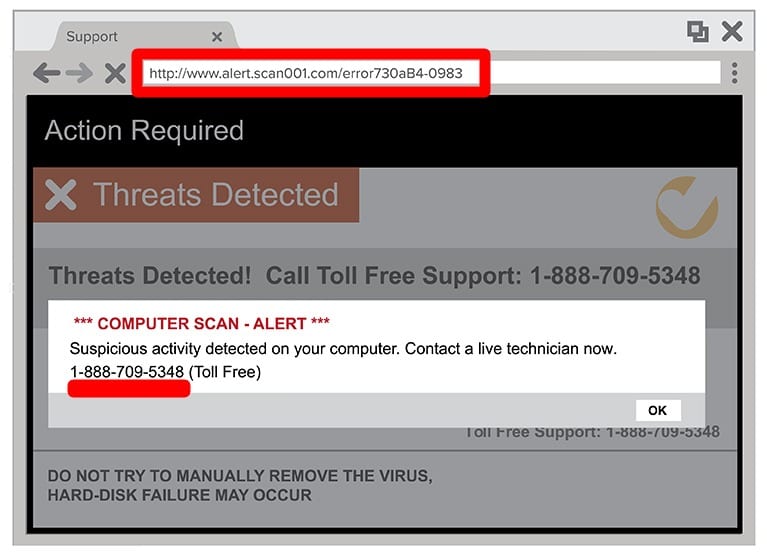
You can also tell that your computer is infected if your email contacts receive lots of spam messages from your email address, or if you have unknown programs open when you start your computer. However, these warning signs could also arise from other technical issues, too.
Finally, a computer virus can infect your computer without any noticeable symptoms. These programs can run in the background gathering your information and infecting other programs and users. By the time you notice any symptoms, it can be too late. That’s why it’s so important to know how to prevent your computer from getting infected by a virus in the first place.
How to Prevent A Computer Virus?
To prevent your computer from being infected by a virus, you can install antivirus software, secure your WiFi network, keep your operating system up to date, and avoid clicking suspicious links or opening email attachments from unknown senders.
One way to spot a malicious link is to hover over it with your mouse until you see the URL at the bottom of your screen. If the URL looks wrong, do not click it.
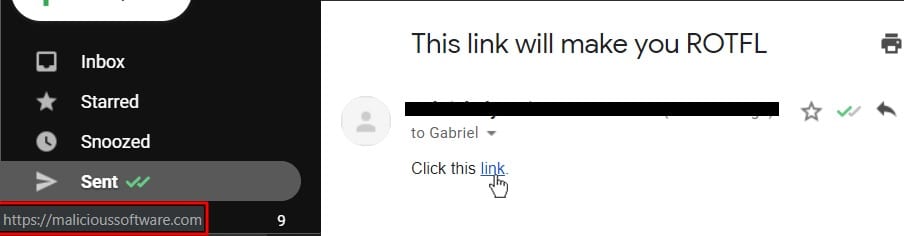
Also, make sure to secure your WiFi network by setting a strong password from your router. If you want to know which router security option to choose, check out our article here.
You can also prevent viruses by updating your computer regularly. Whether you have a Windows 10 PC or a Mac computer, you will get notifications to update your operating system. These updates include patches that protect you from the latest security vulnerabilities that hackers have been using to spread viruses.
If you think your computer is infected with a virus, check out our guides on how to remove malware from your Windows 10 PC, how to remove malware from your Mac.
If you’re still having problems with your computer, you can always contact a professional technician at HelloTech to fix it for you. We offer 24/7 remote support for any of your computer needs, from installing software, to virus removal, and more. Just visit the HelloTech remote computer support page, and a real person will be there to help you solve your issue remotely.


