To manage and control your smart home gadgets, you can use the companion apps on your mobile phone or tablet. However, the more smart home devices you have, the more apps you need to use. Thankfully, there are smart home hubs that let you manage all your smart tech from a single app or dashboard. Here is our list of the best smart home hubs for all your smart devices.
What is a Smart Home Hub?
A smart home hub is a device or program that lets you monitor, manage, and connect all your smart home devices. This central hub allows you to control your smart lights, thermostat, locks, and other smart gadgets without switching between different apps.
A smart hub is like the command center of your smart home, which lets your devices communicate with each other. With a smart home hub, you can schedule your bedroom lights to switch on at a certain time, such as when you want to wake up. Plus, you will get notifications when certain activities occur in your home, like when your smart camera detects motion.
Logitech Harmony Hub – Best Smart Home Hub for Home Theater Devices

The Harmony Hub from Logitech works with a long list of entertainment and smart home devices. As an entertainment and media hub, this device supports integration with smart TVs, streaming devices, soundbars, gaming consoles, AV receivers, and more.
Logitech claims that the Harmony Hub works with 270,000 smart home devices, including WiFi, Bluetooth, and infrared devices. It can also control your smart lights, locks, thermostats, and even Alexa and Google Home devices. Plus, the fact that you can also connect it with up to eight remote controls makes this the perfect companion for any home theater setup.
The Logitech Harmony Hub is easy to set up and will scan for devices automatically. Using the app from your iOS or Android device, you can create “activities” that will trigger actions on your smart devices. For example, you can create a “movie night” activity to dim the lights, switch on your surround sound speakers and TV in your theater room with a single tap.
Samsung SmartThings Hub 3 – Best Zigbee and Z-Wave Smart Home Hub

The Samsung SmartThings Hub 3 is one of the best ways to make all your smart devices work together. This smart home hub can connect to hundreds of smart gadgets from over 40 different brands, including Z-Wave and Zigbee devices.
Since it can connect to so many different types of devices, this smart home hub lets you create specific routines and actions for contact sensors and room sensors. This includes security sensors for doors and windows, as well as temperature and motion sensors that other hubs won’t work with.
While this smart hub doesn’t let you control your devices with voice commands, it is compatible with the Google Assistant and Amazon Alexa. So, you can hook it up to a smart speaker, like an Amazon Echo or Google Home, and that will let you use voice commands. The third-generation SmartThings hub is wireless, too, so you can set it up anywhere without connecting it to your router.
Apple HomeKit – Best Smart Home Hub for Apple Users
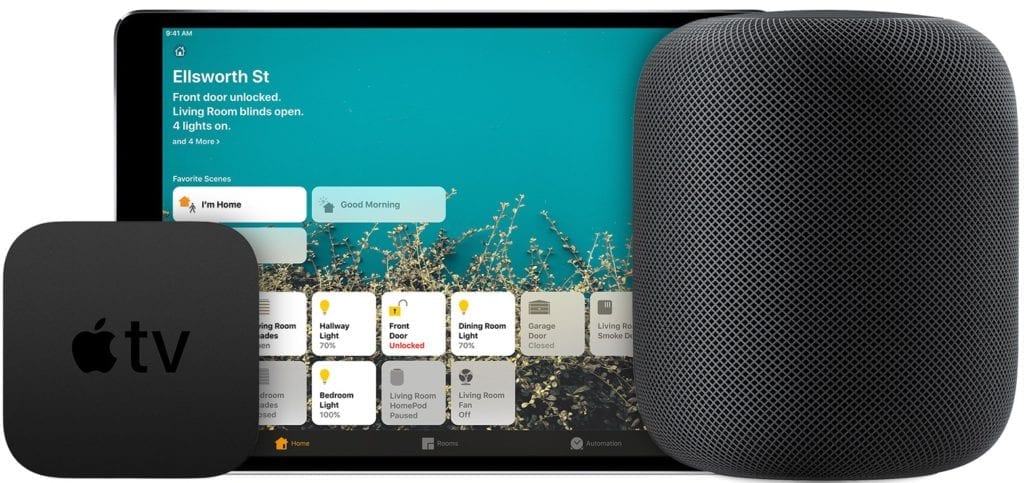
If you have Apple devices, such as an iPhone, iPad, HomePod smart speaker, Apple Watch, or Apple TV, you can use any of them as a smart home hub. All you need to do is download the HomeKit app on your devices, and then you can use Siri voice commands to control your smart home devices.
Apple HomeKit works with more than 600 devices from over 100 brands, according to Apple. However, it can be more difficult to pair devices with HomeKit than Alexa or SmartThings. You need to scan the eight-digit HomeKit code or the QR code on your device. If you have a newer smart home device, it might also appear when you hold it near your iOS device.
Also, your smart home hub must remain connected to your network and powered on, which means that you can’t take it outside. So, it is recommended that you use the Apple HomePod smart speaker as your hub.
As an added bonus, the Apple HomePod is one of the best smart speakers for privacy.
Shop: Apple
Google Nest Hub – Best Smart Home Hub with a Display
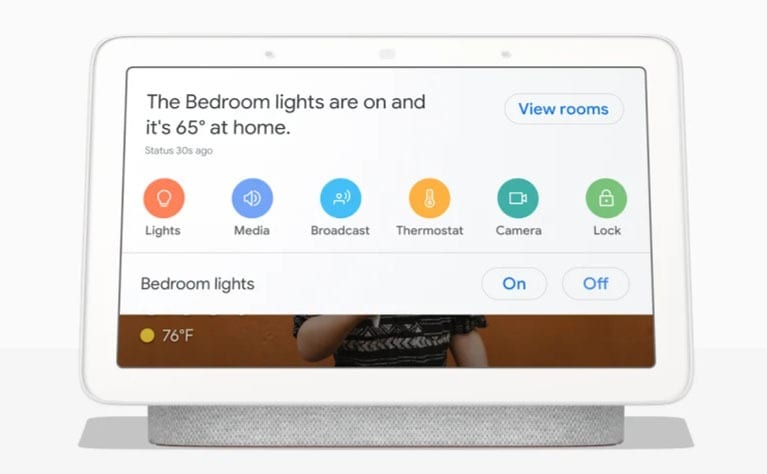
The Google Nest Hub is one of the best smart home hubs with a display. With its 7-inch touchscreen display, you can control and manage your connected smart home devices through the Home View right from your dashboard.
All you need to do is download the Google Home app, and you can use this smart home hub to connect to more than 5,000 apps and devices, according to Google. Plus, this smart home hub lets you video chat, watch YouTube or Netflix, check traffic maps, or see who is at your front door if you have a compatible video doorbell or smart security camera.
This smart speaker works with the Google Assistant, which makes it the perfect choice for Android users. And, when you’re not using it as a hub, it can also double as a digital picture frame that displays all the pictures of your family and friends in a continuous slideshow.
Shop: Google
Amazon Echo Dot – Best Budget Smart Home Hub

A smart home hub doesn’t have to be pricey. In fact, one of the best smart home hubs available today is the Amazon Echo Dot. Affordable and portable, this smart speaker also doubles as an efficient smart home automation device.
This smart speaker does more than just play music, tell you the latest news, and give you traffic updates. It is also actually powerful enough for managing and controlling the other smart tech in your home.
With the Echo Dot, you can use voice commands to tell Alexa to control your smart home devices. According to Amazon, you can use Alexa to control over 100,000 smart home devices from more than 9,500 unique brands. That means you can easily connect almost any smart lights, locks, plugs, speakers, garage door openers, thermostats, cameras, and other devices to the Echo Dot.
Setting up these devices is easy. You only need to do is say, “Alexa, discover my devices,” and the hub will detect your WiFi devices and set them up automatically. Once you connect a device to Alexa, you can control them with voice commands or the Alexa app on your iOS or Android device.
If you want to know which devices to use with the Echo Dot, check out our list of the best devices that work with Alexa.
HelloTech editors choose the products and services we write about. When you buy through our links, we may earn a commission.





