On Monday, Roku announced it is adding the Apple Music app to all its streaming devices. Starting now, you can listen to over 90 million songs on your TV, soundbar, or other connected sound systems. Here’s everything you need to know about how to add Apple Music to your Roku device and how to start using the app to stream music on your TV.
With the Apple Music app on your Roku device, you can access all the songs in your library, see time-synced lyrics, watch 4K music videos, and more. However, unlike the Spotify app, you will need a paid subscription in order to stream Apple Music on your Roku device.
How to Add Apple Music to Roku
To add the Apple Music app to your Roku device, press the Home button on your remote and then press the left directional button to open the menu. Next, navigate down to the Search option and type “Apple Music” in the search bar using your remote. Finally, select the app and choose Add channel.
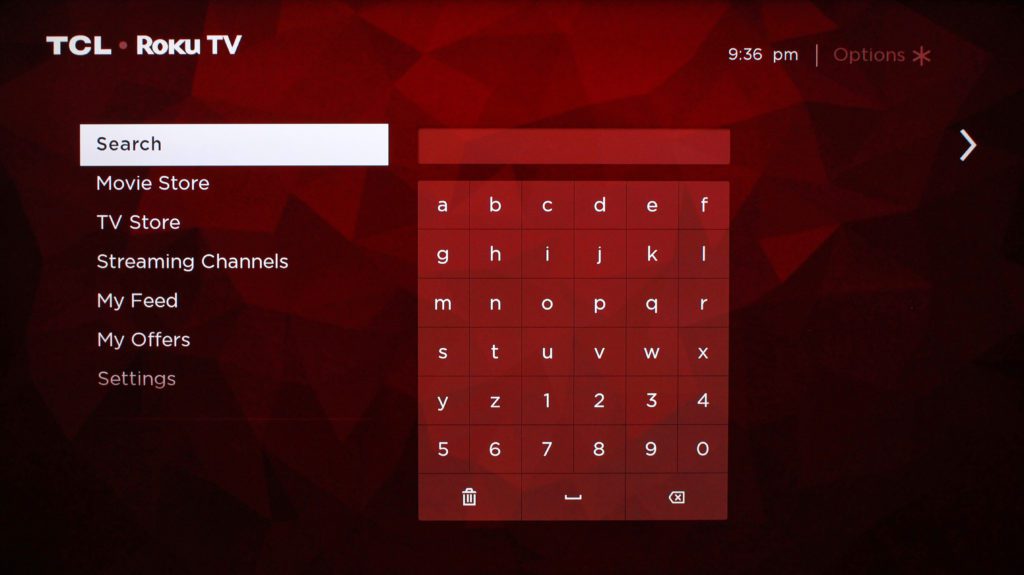
You can also press the voice button on your remote and say “Apple Music” to go directly to the app’s download page.
Once you download Apple Music on your Roku device, you can only start listening to music after signing in to your Apple account. If you don’t have an Apple ID, you can select Try It Free to start a 30-day free trial. Then the subscription will cost $9.99 a month once the trial ends.
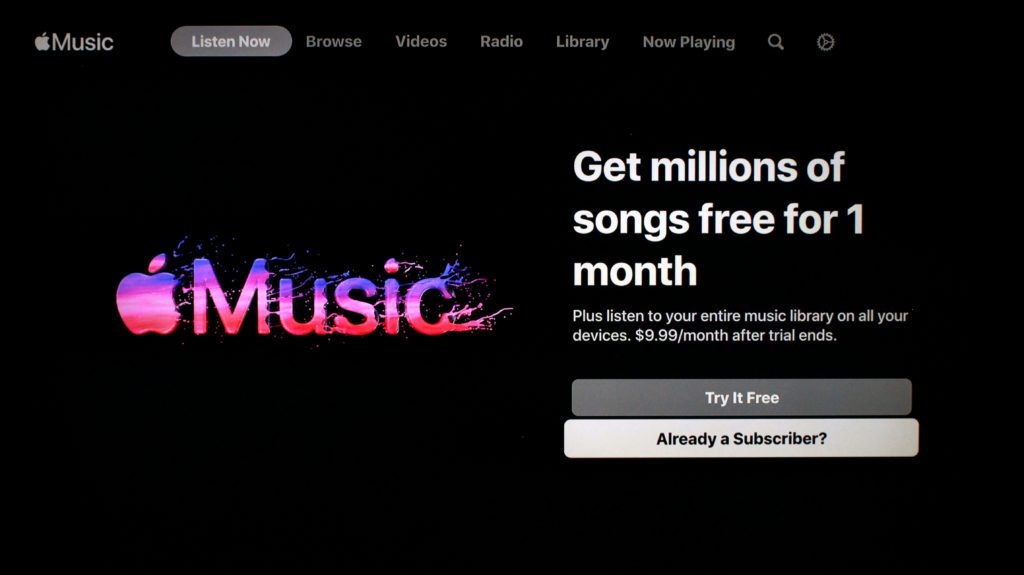
If you already have a subscription, select Already a Subscriber. Then you can sign in by entering your Apple ID and password one letter at a time on your remote. Or you can scan the QR code to quickly open a website and enter your login credentials from your smartphone, which is quite a bit easier.
Read More: How to scan a QR code with your iPhone
How to Use the Apple Music App on Roku
The Apple Music app on Roku has all the same content as the mobile app. It opens in the Listen Now tab, where you will see your Top Picks, Recently Played, and other recommended songs and playlists. The menu at the top of your screen also has all the other sections you would find in the mobile app.
If you have songs saved in your Apple Music library, you can play them by navigating to the Library tab at the top of the Roku app. From here, you can also see your saved playlists and music videos, which you can stream in 4K Ultra HD resolution, according to Roku.
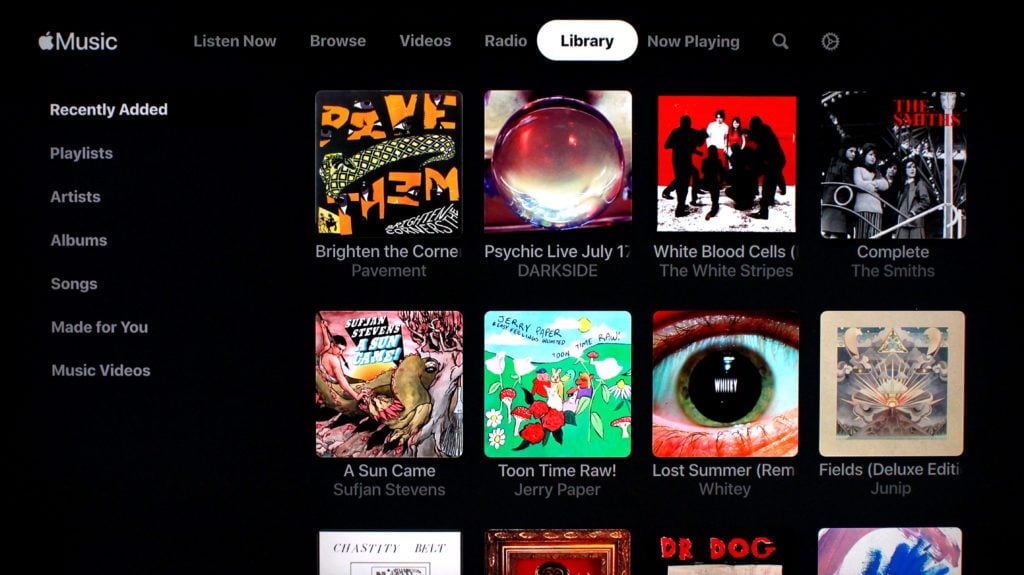
You might also notice there is one additional tab at the top of the Roku app that you won’t find in the mobile app. The Now Playing tab lets you quickly see the song you are currently listening to, which makes it easy to pause a song. Or you can also use your remote to pause or skip a song, even if you are browsing other parts of the app.
While the Roku app isn’t quite as intuitive as the mobile app, you can access most of the same settings with your remote. Once you start playing a song, just hit the back button at the top of your remote, and you will see a 3-dot icon appear below the album art. Once you select this button, you will see settings to go to the album or artist on Apple Music, add the song to your library or a playlist, and more.
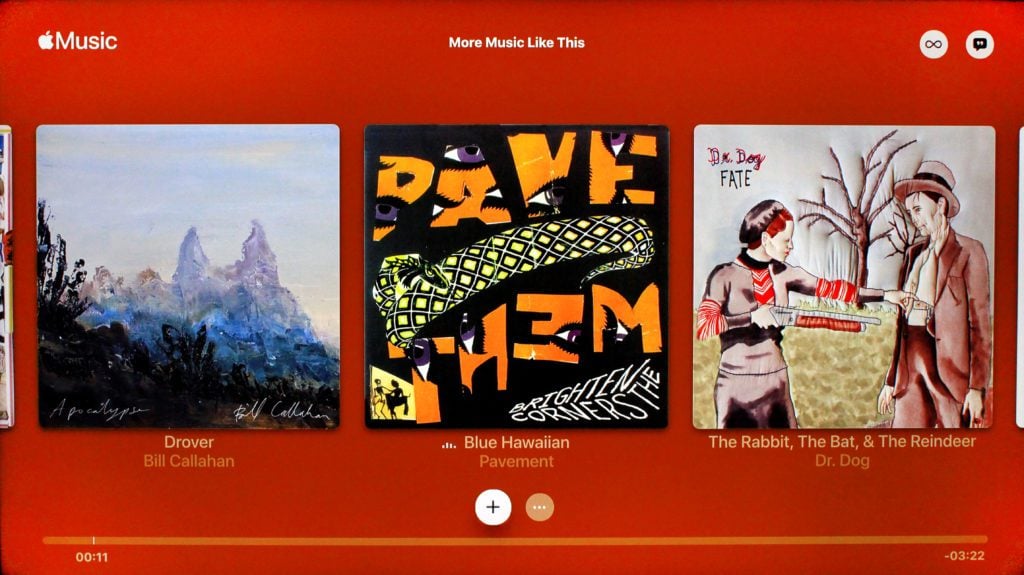
While playing a song, you can also select the speech bubble icon with quote marks in the top-right corner if you want to see the lyrics next to a big image of the album cover art. While it doesn’t work with every song, most songs will display a rolling list of lyrics that appear in sync with the song, so you can easily sing along.

However, Roku says that it doesn’t support certain Apple Music features, like Spatial Audio and lossless streaming, “at this time,” according to an email sent to The Verge.
If you want to improve your TV’s audio, check out our list of the best soundbars for any budget.
HelloTech editors choose the products and services we write about. When you buy through our links, we may earn a commission.




