During its annual Worldwide Developer’s Conference, Apple unveiled new software updates for the iPhone, Mac, iPad, and Apple Watch. The tech giant announced new features that let you share your screen with friends, copy text from photos, open your door with your Apple Watch, and more. Here are the best new features Apple announced at WWDC, and when you can start using them.
Apple Announces iOS 15 at WWDC
FaceTime
Apple began the WWDC event with new updates to FaceTime that the tech giant claims will make video calls “feel more natural, comfortable, and life-like.” The video chat app will soon feature voice isolation that blocks all ambient noises and only picks up your voice. And the new Portrait Mode will blur your background, so no one is distracted by what’s going on behind you.

SharePlay
When you’re on a FaceTime call in iOS 15, you can use the new SharePlay feature to share your screen with other callers. Then you can all watch a movie, listen to music, or play a game at the same time. Plus, with Picture-in-Picture Mode, you will even be able to use other apps while sharing your screen.
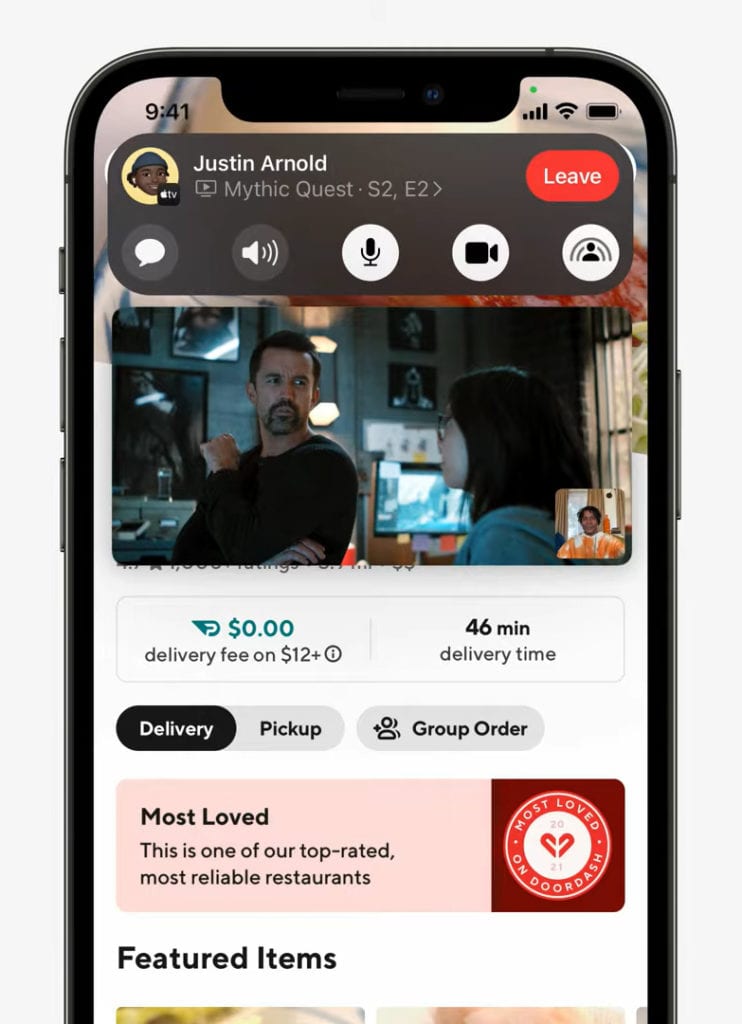
Shared With You Section
Apple announced updates for some of its most popular apps, like Photos, Apple Music, News, and more during the WWDC event. Soon, these apps will have a new “Shared With You” section, which will feature all the articles, songs, and videos that other people sent you in messages.
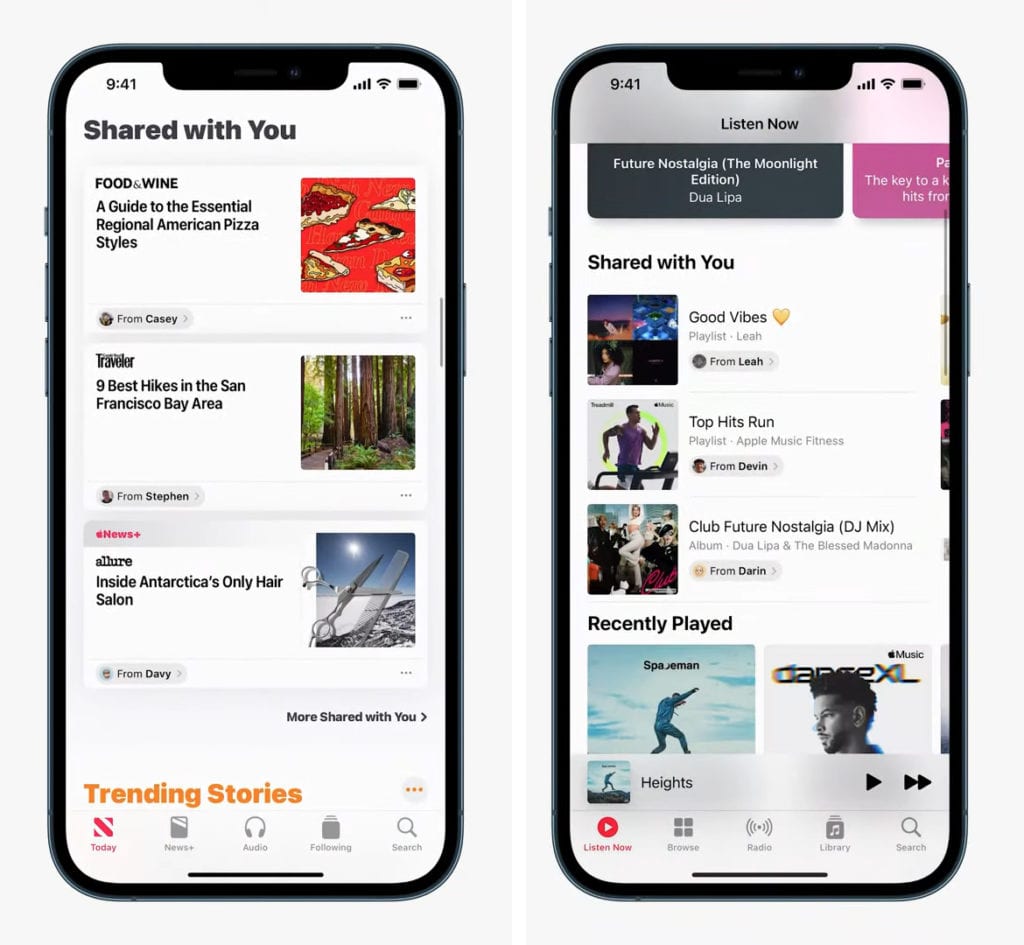
This new feature will even take all the photos that your friends and family sent you in Messages and add them directly to your photo library. However, Apple claims that the Photos app is “smart enough” to only add pictures that you care about, like if you were there when the photo was taken.
Notification Summary
In a bid to “help you be in the moment,” Apple updated the look of notifications and added a new Notification Summary. With this new feature, you can schedule when you want to take care of all your notifications at the same time, so you won’t get distracted the rest of the day.

Focus Modes
While iOS 15 lets you silence all notifications using Do Not Disturb Mode on your iPhone, you can also use the new Focus mode to only allow notifications from certain apps and people. For example, if you set your Focus Mode to “work,” you can choose to only get notifications from your co-workers.
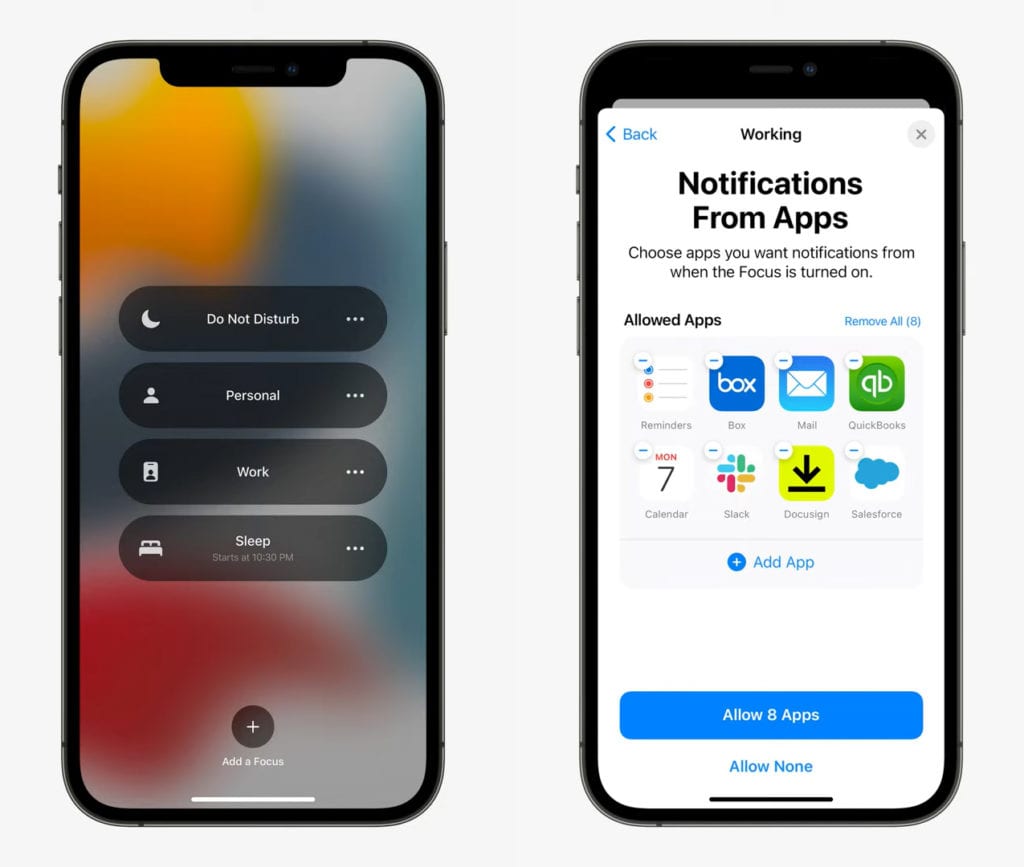
Apple added that your iPhone will learn your habits and suggest changing your Focus Mode depending on your location or the time of day. Plus, you can even select which apps are visible on your home screen, depending on what Focus mode you are using.
Live Text
With iOS 15, you will soon be able to select text in a photo and copy it into an email or look it up on the web. Apple demonstrated this new feature at WWDC by zooming in on a sign in the background of a photo and selecting a phone number to call the number.

Live Text will be available for photos, books, and even pets, so you can take a picture of a dog and quickly find out what breed it is. Plus, Live Text will make it easier to search your photos by location or items, people, and text that are in your photos.
New Digital Keys
During WWDC, Apple announced that it is adding new digital keys to iOS 15 that will let you unlock your home, office, and even your hotel room using your iPhone or Apple Watch. You can even scan your driver’s license and use your iPhone to get through security at select airports.
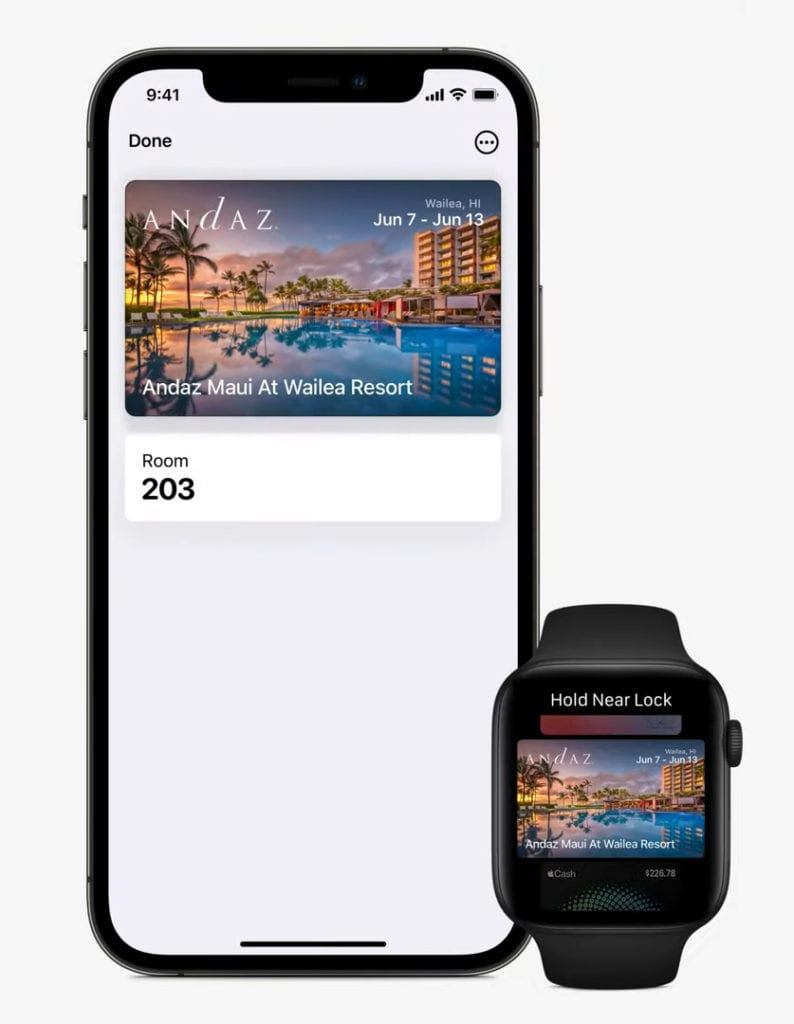
Your driver’s license will be encrypted, so no one will be able to see it until you unlock it with FaceID.
Apple Maps
In iOS 15, Apple Maps will now have a much more detailed 3D view that will show you crosswalks, bike lanes, and complex overpasses. These changes will only be available in select cities, and it will come to CarPlay later this year.
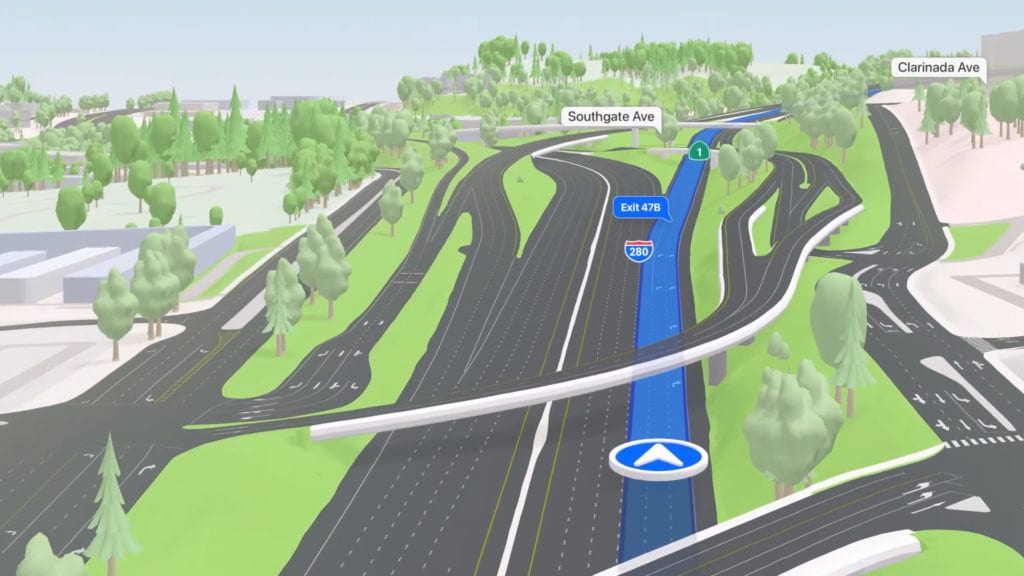
Apple Announces macOS Monterey at WWDC
Universal Control
If you own a Mac computer and an iPad, macOS Monterey will soon let you use a single mouse and keyboard for both devices. This means you can use your iPad as a second monitor for your MacBook without any other setup or external devices. You can even drag and drop files between multiple devices effortlessly.

During the WWDC event, Apple also announced that it is bringing AirPlay to Macs, so you can share files between your devices, stream music to your computer, or mirror your iPad’s screen to a bigger display.
Shortcuts for Mac
The Shortcuts app, which has been available on iPhones for years and allows users to create automated tasks, is now coming to the Mac. For example, you can create a shortcut that opens two apps in a split-screen and starts playing your favorite playlist with just one mouse click.
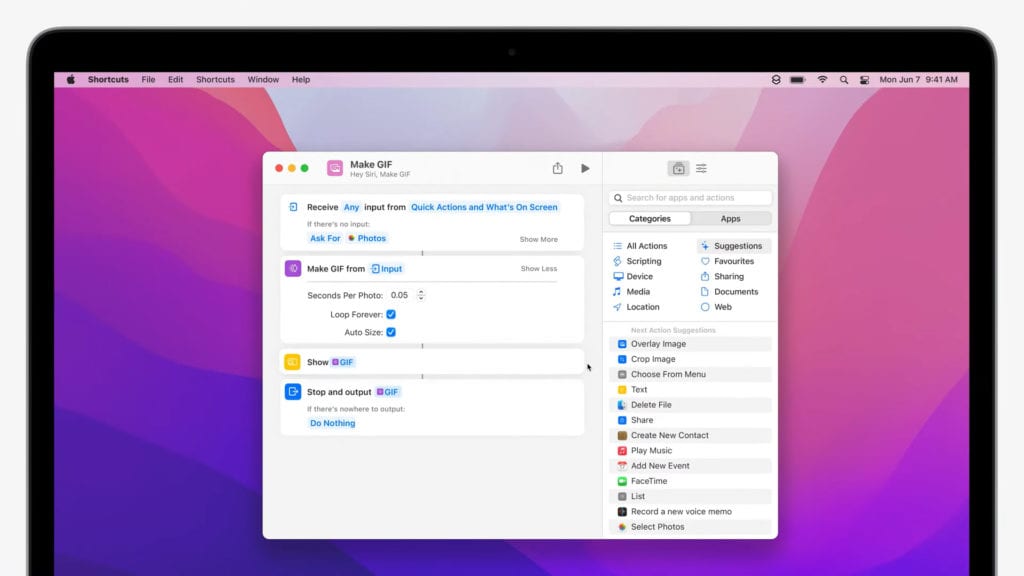
Apple says that you will also be able to ask Siri to run a Shortcut with a simple voice command.
iOS 15 and macOS Monterey Release Date
Apple has already released a developer beta for iOS 15 and macOS Monterey. However, the public betas will not be available until sometime next month, and they will be released to the general public this fall.
If you want to get these updates when they come out, make sure to check out our step-by-step guides on how to update your iPhone and how to update your Mac.


