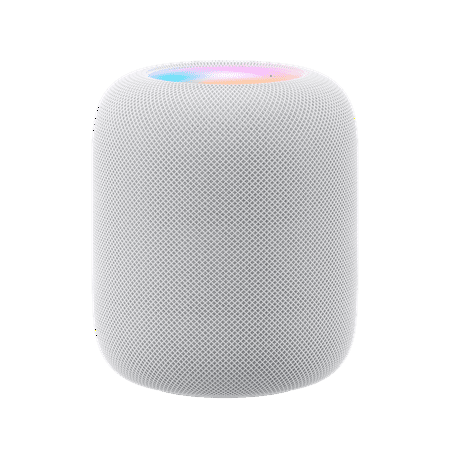Installing smart home devices in your home can make life a lot easier, but buying them can be confusing. First, you’ll need to make sure all the smart home devices you buy are compatible. Then, each device will also have its own requirements and features to look for. Here’s our guide on how to buy smart home devices for your home and our top picks for each kind of smart home device.
How To Choose a Smart Home Ecosystem
Before you buy any smart home devices, you first need to choose which ecosystem you want to use. When it comes to smart home ecosystems, there are currently three main options to choose from: Amazon Alexa, Google Home, and Apple HomeKit.
It’s important to choose a smart home ecosystem before you buy any other devices so you’ll know all your future devices will work together. Then, you can control all your smart home devices from a single app or with voice commands.
There are some devices these days that work with more than one smart home ecosystem at once. In order to make sure your devices will work with your smart home ecosystem, look for the “works with” symbol on the box before you buy them.
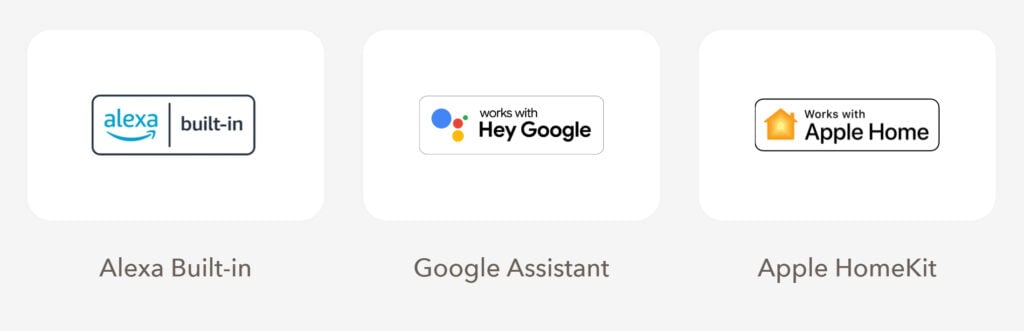
To help you choose which smart home ecosystem to choose, here’s a simple overview:
- Amazon Alexa: Works with the greatest number of smart home devices, offers more budget options, easy to use, but you will be served up with a lot of ads from your Alexa devices.
- Google Home: Works with lots of devices, great for Android users, and the Google Assistant is smarter and better at answering questions.
- Apple HomeKit: Doesn’t work with nearly as many devices, and HomeKit devices are usually more expensive than the alternatives, but it’s a great option for iPhone and Apple users.
Read More: Alexa vs Google vs Siri
Check Your WiFi Connection
Before you buy any smart home devices, we recommend doing a WiFi speed test where you want to install them. For example, if you want to install a video doorbell, you should do a WiFi speed test at your door in order to see if your WiFi signal is strong enough.
Most smart cameras and video doorbells require a download speed of 2-4 Mbps (megabits per second), while other smart home devices only require around 0.5 Mbps each.
Read more: How to test your WiFi speed
How To Choose the Right Smart Home Devices
Smart Speakers: Smart Home Buying Guide
When it comes to building a smart home, the first device you should always buy is a smart speaker. This device will come with a built-in smart assistant, so you can control all your compatible smart devices with voice commands.
For example, if you get an Amazon Echo smart speaker, it will come with the Alexa voice assistant built-in. Then, you simply need to be close to the speaker and say, “Alexa, turn off all my lights” in order to control all your smart lights at once – as long as they all work with Alexa.
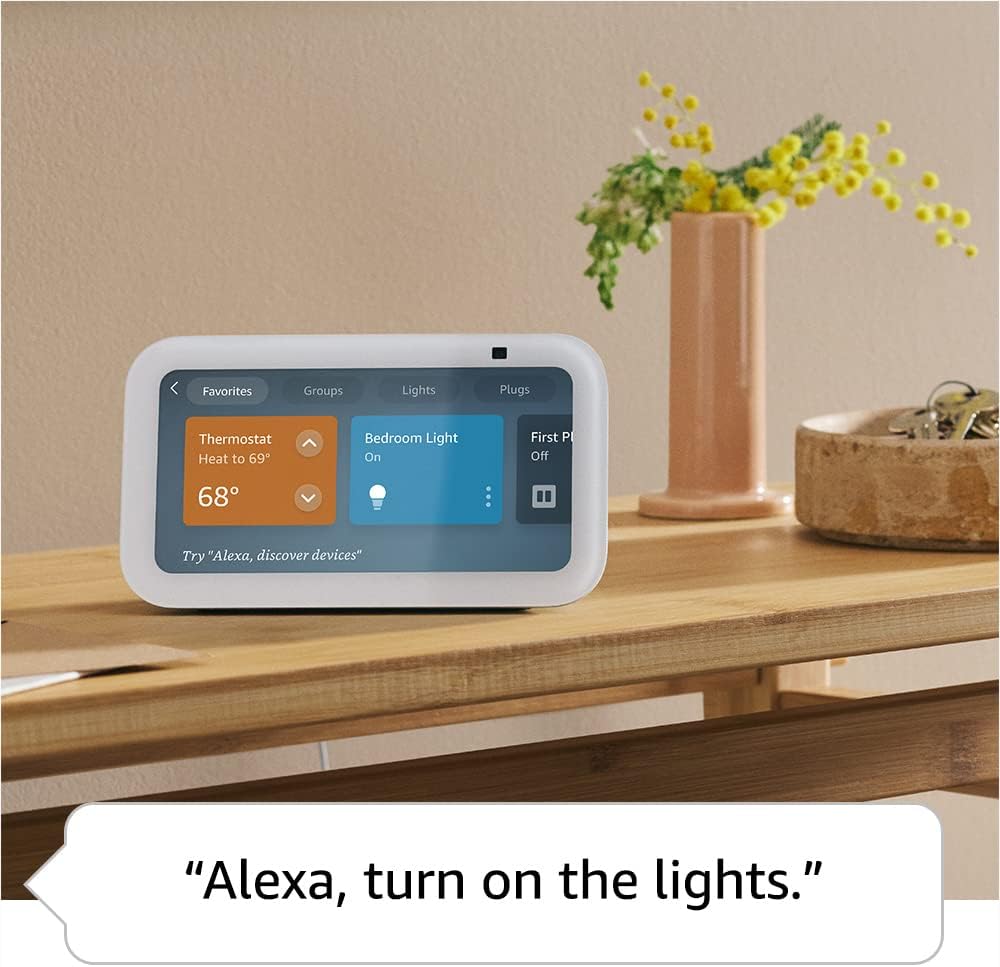
When looking for smart speakers to buy, there are two main types: smart displays that come with a screen and smart speakers that do not. The cheapest smart speakers are from Amazon and Google. While they all work the same, they have lower audio quality than more expensive smart speakers.
If you’re looking for a smart speaker for your bedside table, the Echo Dot with Clock is a good option because it comes with a built-in alarm and a simple LED display. If you want to listen to music on your smart speakers,
Smart displays work just like smart speakers, but they also come with a touchscreen that lets you watch videos from Netflix or YouTube, make video calls, and more. Plus, when you’re not using it, a smart display turns into a digital picture frame or digital alarm clock.
Amazon and Google both have smart displays, but Google’s smart displays are bigger, brighter, and they don’t show you any ads. In recent years, Amazon has been pushing more and more ads for its products to users through its Echo devices, especially the Echo Show smart displays.
Smart Lights: Smart Home Buying Guide
Smart light bulbs are some of the easiest devices to start with when upgrading to a smart home. They allow you to turn off all your lights without getting out of bed, or you can control them on a schedule. While they are more expensive than traditional bulbs, smart lights use 90% less energy, according to Energy Star.
When it comes to buying smart lights, it’s important to look for ones that last a long time. If you cheap out on smart lights, they will probably end up flickering and dying much faster. So, we recommend buying the best smart lights for your home because they will actually save you money in the long run.
Since there isn’t much room to add electronics inside smart bulbs, many of them require an outside hub to be controlled. You might be able to use your smart speaker as a hub, but you might need to buy a hub if you plan to add lots of lights to your home or use other smart features.

Smart Plugs: Smart Home Buying Guide
Smart plugs are great devices for smart home beginners. They allow you to turn almost any electronic device in your home into a smart device. All you have to do is plug your device into a smart plug, and plug that into a regular outlet. Then, you can turn your device on and off from your smartphone or with voice commands.

Most smart plugs are very simple, but some of them work with your apps better than others. The cheapest smart plugs are more difficult to set up and use because they require you to use third-party apps, which are often underdeveloped and slow.
So, we recommend getting certain smart plugs for certain smart home ecosystems. For example, if you have an Alexa smart home, we recommend getting an Amazon Smart Plug because it easily works with the Alexa app and allows you to see details about the energy your devices are using over time.
Read More: The best smart plugs
Smart Thermostat: Smart Home Buying Guide
With a smart thermostat, you can control your heating and cooling system from your smartphone or with voice commands. Since heating and cooling takes up around a third of the average energy bill, a smart thermostat can help you save up to $100 a year, according to Energy Star.
Read More: How to save money and energy with a smart home

When looking for a smart thermostat, the first thing you need to take into account is the electric wiring of your home. Most smart thermostats only work with low-voltage homes, and most of them require a C-wire or adaptor to work.
To find out if your home is compatible with a smart thermostat, all you have to do is remove the faceplate of your current thermostat (it should pop right off in most cases). If your system says 110 VAC or above, you probably won’t be able to install a smart thermostat.
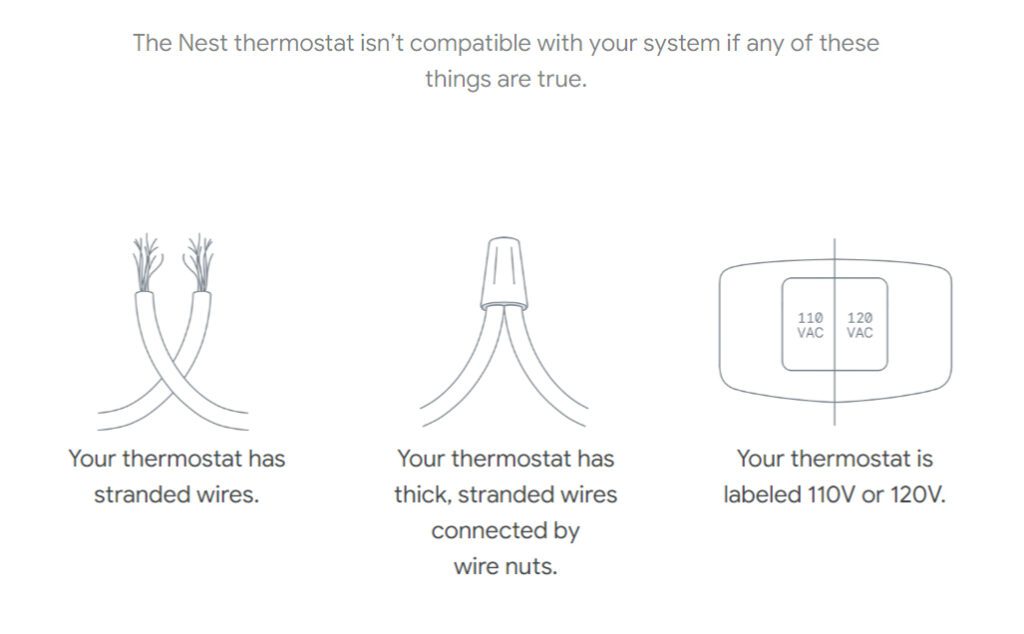
You’ll also want to look at the features available with your smart thermostat. For example, some smart thermostats will learn your preferences and automatically turn your heating and cooling off when you are away from home or sleeping. There are even smart thermostats that automatically enter a “low-power standby mode” during peak hours – when energy costs are the highest in your area.
If you would rather have your thermostat installed by a professional, HelloTech can send a technician to your home as soon as today. Our experts are hand-picked and fully vetted to install your smart thermostat for you, connect it to your WiFi network, and show you how to use the most important features.
Smart Cameras: Smart Home Buying Guide
With a smart camera, you can keep an eye on your property from anywhere in the world. Most smart cameras come with motion detectors built-in, so you will receive an alert whenever someone steps on your property. They usually have speakers and microphones built-in also, so you can speak to and hear any visitors in real time.

When looking for a smart camera, one of the main things to look for is the cloud storage fee. Most smart cameras require you to sign up for a subscription to save any video recordings to the cloud. With this subscription, your smart cameras will automatically record a short video clip whenever they detect motion, so you can review what happened or send a video to the police.
There are some smart cameras that will record video on a hard drive in your home. However, if you do pay for a subscription, many smart cameras will also come with additional features, like 24/7 professional monitoring and emergency response in case of a break-in or fire.
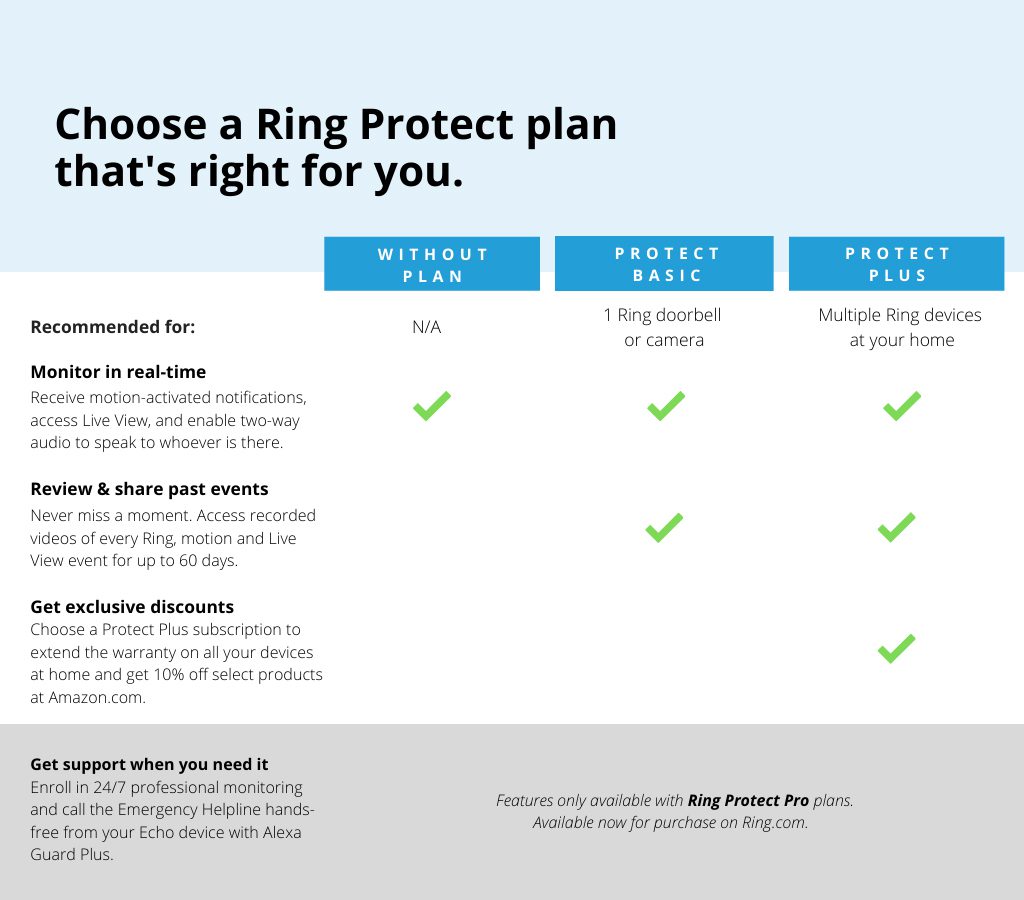
It’s also important to note that there are two types of smart cameras: indoor and outdoor. Basically, indoor smart cameras are usually plugged into a regular outlet, while most outdoor cameras are wireless and powered by batteries. If you buy an outdoor camera, make sure that it is weather-resistant for the climate in your area.
Video Doorbell: Smart Home Buying Guide
A video doorbell lets you answer your front door from anywhere in the world. Since video doorbells have smart cameras and motion detectors built-in, you’ll receive an alert whenever someone approaches your front door. Then you can see, speak to, and hear your visitors in real-time.
When it comes to buying a video doorbell, the first thing you have to decide is whether you want a wired or wireless version. If you already have a working doorbell, you can use your existing wiring to power a wired video doorbell. Otherwise, you can get a wireless video doorbell and recharge the battery every six months or so, depending on how much it gets used.

Just like smart cameras, video doorbells usually require you to pay for a monthly subscription in order to have video clips saved to the cloud. Without this subscription, you will only be able to see a live view of your front porch and talk to visitors in real-time.
There are lots of additional features you might want to look into when buying a video doorbell. For example, the latest models come with a “Pre-Roll” feature, which records a few seconds of video before motion is even detected, so you get a better picture of what’s going on around your home.
Read More: The best video doorbells
Smart Lock: Smart Home Buying Guide
With a smart lock, you’ll never have to worry about losing your keys again. You can lock and unlock your doors from anywhere in the world using your smartphone. Smart locks will also tell you when your door has been opened, making them a great companion to video doorbells and smart alarm systems.
When looking for a smart lock, the first thing you need to look at is the controls it uses. For example, some smart locks will work with physical keys, while others only use a keypad. The latest smart locks will even let you open your door with a fingerprint or by holding your iPhone or Apple Watch up to the lock.

If you are looking for the most minimalistic look, Level Lock has designed a lineup of smart locks that look just like traditional door locks.
Read More: The best smart locks
Smart Smoke Detectors: Smart Home Buying Guide
Smart smoke detectors will send an alert to your smartphone whenever a fire breaks out in your home or when your batteries are about to die. Some smart smoke detectors also come with carbon monoxide detectors, so you’ll be prepared for anything, no matter where you are.
If you want even more protection, the First Alert Plus Smoke Alarm can automatically notify a professional monitoring team, who can request emergency response to your home when smoke is detected. However, this requires you to connect your smoke detector to your Ring Alarm system and pay for a Ring Protect Pro monthly membership.

Otherwise, you can also get a smart smoke alarm listener, which is a device that will notify you when an old-school smoke alarm goes off. So, this device can be placed near your existing smoke alarm and basically turn it into a smart smoke detector.
Read More: The best smart smoke detectors
Smart Alarm System: Smart Home Buying Guide
A smart alarm system replaces a traditional security system and puts you in control. Most starter kits come with a base station, keypad, and a few window/door and motion sensors. But you can always add your other smart home devices to your alarm system and monitor your home from your smartphone.

When looking for a smart alarm system, the most important thing to look at is the membership plan. Specifically, you should look for a smart alarm system that offers 24/7 professional monitoring and emergency response. That way, you’ll be protected when you’re away, even when you don’t have your phone on you.
Read More: How to choose a smart home security system
As long as all your devices are compatible, you can also hook up your smart cameras, smart locks, video doorbells, and other devices to trigger your smart alarm system. Then, when someone tries to break into your home, all your devices will turn on and start recording at once.
If you don’t want to DIY your home security system alone, HelloTech is here to help. We have thousands of professionals across the country who can come to your door as soon as today and install your smart devices for you. Our experts will discuss what you want, and you won’t pay until the job’s done right.